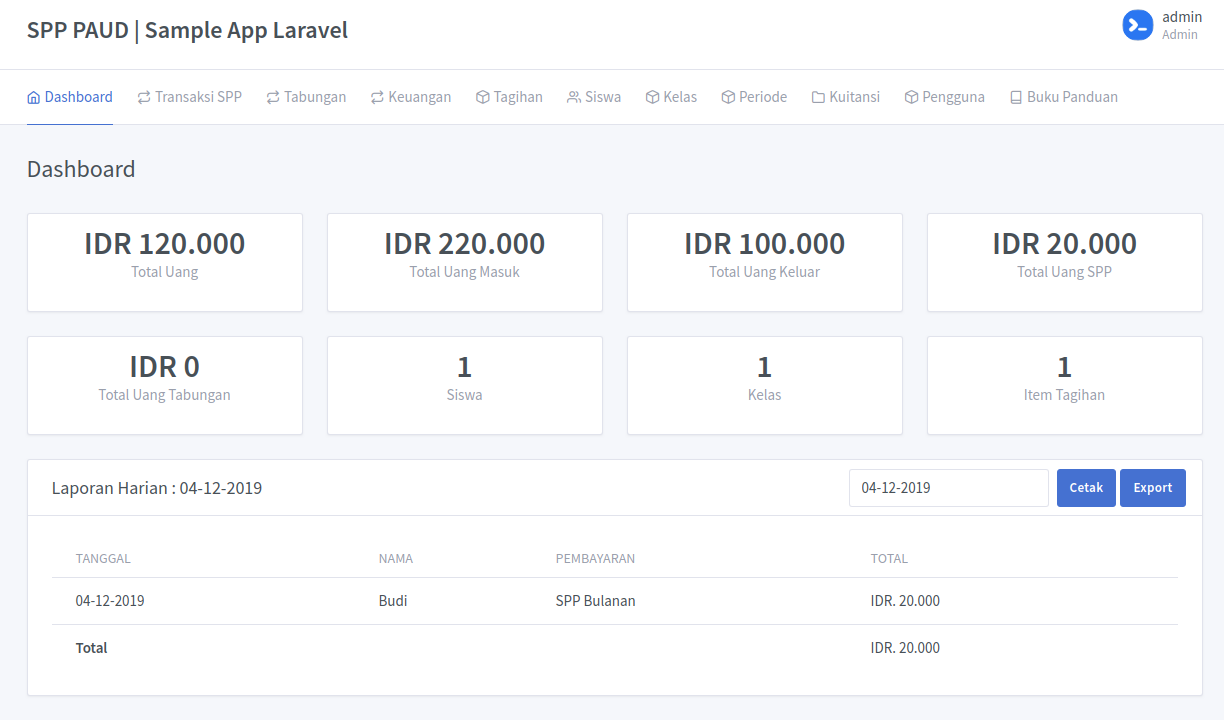You cannot select more than 25 topics
Topics must start with a letter or number, can include dashes ('-') and can be up to 35 characters long.
2.1 KiB
2.1 KiB
Dashboard Preview
Support me - Dukung Saya
Getting started
Installation
Please check the official laravel installation guide for server requirements before you start. Official Documentation
Clone the repository
git clone https://github.com/ajikamaludin/spp-paud.git
Switch to the repo folder
cd spp-paud
Install all the dependencies using composer
composer install
Create database for this app, copy the example env file and make the required database configuration changes in the .env file
cp .env.example .env
Run the database migrations (Set the database connection in .env before migrating)
php artisan migrate --seed
Start the local development server
php artisan serve
You can now access the server at http://localhost:8000
Code overview
Folders
app/Models- Contains all the Eloquent modelsapp/Http/Controllers- Contains all the controllersconfig- Contains all the application configuration filesdatabase/factories- Contains the model factory for all the modelsdatabase/migrations- Contains all the database migrationsdatabase/seeds- Contains the database seederroutes- Contains all the api routes defined in api.php file
Environment variables
.env- Environment variables can be set in this file
Note : You can quickly set the database information and other variables in this file and have the application fully working.
Default SuperUser
Default Email : demo link
admin@example.com
Password :
password